SharePoint
SharePoint
SharePoint is a Microsoft product that helps departments, teams and other work groups share, manage, and store information. It can be used to create websites, intranets, and internal applications, and to implement business processes. SharePoint is also a collaboration tool that allows multiple people to work simultaneously on documents and share information with their team. It's similar to a hard drive in the cloud that can be shared.
Features
- A SharePoint site provides a document library which serves as a centralized spot for storing documents and other files. Users don't have to keep copies on their individual computers.
- Site members can create, edit, and save files in a document library collaboratively. Files can be edited in real-time by multiple users at once.
- SharePoint sites can have different permission levels, so an administrator can control who has access to what. For example, some users may only be able to read files, while others can edit them.
- SharePoint provides version control, which allows users to track changes made to documents and recover previous versions if necessary.
- Files stored on SharePoint can be accessed from anywhere with an internet connection. Files can also be synced to a computer for offine access using the OneDrive desktop application.
Designed For
- Faculty
- Staff
Requirements
- A Del Mar College account.
- A Microsoft 365 license.
- Permissions to access one or more SharePoint sites.
Data Security
- Information owners are responsible for classifying information under their authority in accordance with the Del Mar College Data Classification Procedure. They must approve and periodically review access to these resources, making control decisions based on documented risk management standards.
- Information users should only use information resources for authorized purposes. Ensure compliance with all applicable security controls, laws, regulations, and College policies and procedures, to prevent unauthorized access, disclosure, modification, or destruction of information, and protect against damage to information systems.
Get Started
- Go to the Microsoft Office Portal and select SharePoint from the app chooser.
- Go to DMC Share to browse the DMC Share Employee Intranet hosted on SharePoint.
Get Help
Get help with the following services:
- Bulk file migration from a shared drive, Dropbox, or other file storage source
- Access to a SharePoint portal
- Add or remove user to a site
- Create new team site
- For all other SharePoint requests not listed above, submit this request form
Learn More
Related Services
Page last updated September 21, 2024.