Your DMC Account
Your DMC Account
New Users
IMPORTANT: Process has changed
Your DMC account gives you access to WebDMC, Canvas, email, campus computers, and other resources. Del Mar College issues all new users a username and default password that is sent to the personal email account provided on the user's application. Get your username and email address by clicking the link below.
Passwords
Passwords expire every 365 days for all students, faculty, and staff.
Password requirements:
- Can be changed only once every 24 hours.
- Must be at least 12 characters long.
-
1. Self-Service Password Reset
Del Mar College makes it easy for you to recover your password if you ever forget it. You can now reset, unlock, or change your password without having to contact help desk!
Register now to receive a code enabling you to reset your password. You only need to register once, ideally when you know your password.
2. Reset your Password
To reset your password, you must first register for Self-Service Password Reset.
3. Still Locked Out?
If you have not enabled Self-Service Password Reset, please call the Viking Help Desk at (361) 698-2330 to verify your identity and receive a new password. The wait for phone assistance will be longer during registration and the start of a semester.
Multifactor Authentication (MFA)
For information about Multifactor Authentication (MFA) including step-by-step instructions for setting up verification methods, visit delmar.edu/mfa.
Students
Your student email address is your DMC username followed by @webdmc.delmar.edu. Important information about admissions, financial aid and classes will be sent to this address, so check it often!
Employees
Your employee email address is your DMC username followed by @delmar.edu.
All users
Del Mar provides Microsoft Outlook to all students, faculty and staff. Your mailbox can be accessed with your full email address and DMC password at outlook.office.com.
You can also download the Outlook mobile app for iOS and Android devices.
Microsoft 365
In addition to Microsoft Outlook, students, faculty and staff have access to a full suite of Microsoft apps through Microsoft 365 online. Benefits include:
- 1TB of FREE! online file storage in OneDrive
- Online and desktop versions of Word, Excel and PowerPoint
- Download apps like Word, PowerPoint and Excel for FREE! on up to 5 personal devices
- Windows users can download Access (not available for Mac)
- Collaborate in real time! Join class meetings in Teams, take class notes in OneNote, write essays in Word, or create presentations using PowerPoint and Sway.
Page last updated November 6, 2025.