Ellucian Colleague ERP
Ellucian Colleague ERP
Ellucian Colleague ERP software streamlines processes, unites people, processes, data, and technology, and ultimately contributes to the success of higher education institutions. It integrates student data across the institution, including finance, human resources, financial aid and centralized student information.
Features
- Self-service options for students include the ability to enroll in classes, change address and phone information, view their bill, accept/decline financial aid, and view course schedules, grades, and transcript information.
- Faculty and academic advisors can enter and change grades and view advisee class schedules.
- Interfaces enable information to be immediately shared across systems, including financial aid, registrar, and student enrollment, among others.
Designed For
- Students
- Faculty
- Staff
Requirements
- An active DMC account is required to access Viking Self Service.
- Contact your supervisor for permission to use Colleague UI.
Data Security
- Ellucian Cloud Services achieved its ISO27001:2013 certification in 2021. The ISO certification demonstrates Ellucian’s commitment to security across its products and cloud services.
Get Started
Colleague UI for Employees
To get started with Colleague UI, employees need to log in to the Colleague UI portal with their DMC user credentials. This platform allows employees to manage various administrative tasks, including finance, human resources, and student information.
Viking Self Service for Employees and Students
Viking Self Service is designed for both employees and students to manage their personal and academic information. Employees can use this platform to submit timecards and view their personal information, while students can use it to enroll in classes, view their grades, and manage their financial aid. To access Viking Self Service, visit the portal and log in with your DMC user credentials.
Get Help
Learn More
Related Services
Page last updated September 23, 2024.