FORM 1098-T TAX INFORMATION
FORM 1098-T TAX INFORMATION

Tax form 1098-T Tuition Statements are available online through WebDMC.
Tax form 1098-T Tuition Statements are available online through WebDMC. Eligible educational institutions use Tax Form 1098-T to report information about their students to the IRS as required by the Taxpayer Relief Act of 1997. The Act provides for tax credits if you meet certain qualifications.
Tax Form 1098-T is informational only and should not be considered as tax opinion or advice. It serves to alert you that you may be eligible for the tax credit.
Access Your 1098-T Tuition Statement
- Log in to WebDMC
- Select Tax Information under Financial Information.
- Select 1098 Information tab and choose “Receive my 1098 only in electronic format”.
- 4. Click Save.
- 5. Select the 1098 Information tab to view your available 1098-T statement.
If you do not consent to receiving your 1098-T electronically through the above steps, you will receive a paper copy mailed to you.
If you consent to receive your 1098-T electronically, you will have access to view and print current, previous, and future statements until you withdraw your consent.
To receive a paper copy of your 1098-T Tuition Statement after giving consent, please contact:
Business Office
Heritage Campus
Harvin Center 2nd Floor
Phone: 361-698-1049 or 361-698-1050
Email: businessoffice@delmar.edu
A request for a paper copy of your 1098-T Tuition Statement after consenting to receive your form electronically will not be treated as a withdrawal of consent.
You may withdraw your consent to receive your 1098-T Tuition Statement at any time either electronically through WebDMC or by contacting the Business Office. Please see the contact information above.
For additional information please visit our Frequently Asked Questions on 1098-T Form page.
Page last updated December 10, 2024.