Network Drive
Network Drive
A network drive, often referred to as a shared drive, is a storage space on a server that multiple users can access over a network. Network drives can only be accessed while on the Del Mar College network, or by VPN if approved by the CIO, Deputy CIO, and ISO. For this reason, most departments are encouraged to use a SharePoint site which is available without requiring network access.
Features
- All files are stored in one place, which means users don't have to keep copies on their individual computers. It's a centralized spot for storing documents and other files.
- Network drives can have different permission levels, so an administrator can control who has access to what. For example, some users may only be able to read files, while others can edit them.
Designed For
- Faculty
- Staff
Requirements
- A Del Mar College account.
- Access to a network drive.
Data Security
- It is the account holder's responsibility to protect their account credentials, including usernames, passwords, and any other authentication information.
- College employees who maintain data in college systems are required to comply with all applicable federal, state, and local laws, as well as Del Mar College policies and procedures.
Get Started
Log into any computer on the college network using your Del Mar College account. Open the computer's File Explorer to access any network drives to which you have been granted access.
Get Help
Learn More
Related Services
Page last updated September 21, 2024.