Digital Signatures - Adobe Acrobat Sign
Digital Signatures - Adobe Acrobat Sign
Adobe Acrobat Sign (formerly known as EchoSign, eSign, and Adobe Sign) is a cloud-based e-signature service that allows users to send, sign, track, and manage signature processes using a web browser or mobile device.
Acrobat Sign is a web-based application that can also be used within the Acrobat Pro desktop application.
Features
- Easily upload a document that needs to be signed, add the signer's email address, and hit send.
- Provides real-time notifications and reminders to track and manage every document sent out for signatures.
- Integrates with Microsoft 365 applications. Sign documents, send them to others for signature, and track the entire process—all from within the Microsoft Office suite.
Designed For
- Faculty
- Staff
Requirements
- An active DMC account.
- An Adobe Acrobat Sign license.
Data Security
- An electronic signature or e-signature is a broad term for any electronic process that indicates acceptance of an agreement or record. When an e-signature is backed by a digital certificate that confirms the signer's identity it is called a digital signature. Digital signatures are recognized as being more secure and legally binding because they provide the highest confidence that the signer is who they say they are.
Get Started
Employees may request Adobe Acrobat Sign by contacting Viking Help Desk.
Assistance with Adobe web forms can also be requested.
Get Help
Raise a request for Adobe Acrobat Sign.
Learn More
Related Services
Page last updated September 17, 2024.