Graphic Design, Photography, Video Editing - Adobe Creative Cloud
Graphic Design, Photography, Video Editing - Adobe Creative Cloud
Adobe Creative Cloud is a set of applications and services from Adobe that gives subscribers access to industry-standard software used for graphic design, video editing, web development, photography, and more. Popular applications included in Adobe CC include Photoshop, Illustrator, Premiere Pro, and Lightroom. Acrobat Pro is also included with Adobe CC.
IT provides access to Adobe CC in two ways depending on the need: direct licensing or shared licensing.
- Direct access means a license is assigned to an individual and comes with features including 100GB of cloud storage, Adobe Stock, Adobe Express and the ability to use apps on up to two devices.
- Shared access means anyone with a Del Mar College email account can sign into devices that have shared licensing enabled. This includes college-provided employee devices and lab computers.
Adobe Acrobat Sign is not included in either version of Adobe CC, but can be requested as an add-on.
Features
- Photoshop offers powerful tools for retouching, compositing, and creating digital artwork.
- Illustrator is a vector-based design application used for creating logos, icons, illustrations, and other scalable graphics.
- Premiere Pro is an advanced tool that allows users to edit, enhance, and produce high-quality videos.
- Other apps that may come with Adobe Creative Cloud: InDesign, InCopy, Lightroom, Photoshop Express, Bridge, Dreamweaver, XD, After Effects, Animate, Audition, Dimension, Premiere Rush, Fresco, and Adobe Firefly.
- Tutorials, fonts, and stock images may also be included, along with cloud storage, libraries, and plugins.
Designed For
- Students
- Faculty
- Staff
Requirements
- An active DMC account.
- A college-provided device or Adobe license is required.
- Student Use: Instructors must request access on behalf of their class or student if the application is required for coursework.
Data Security
- It is the account holder's responsibility to protect their account credentials, including usernames, passwords, and any other authentication information.
Get Started
Employees may request Adobe Creative Cloud be installed by contacting Viking Help Desk.
Student Use:
Certain computer labs, including the Student Success Center in Venters Building, provide Adobe apps such as Photoshop and Lightroom to all users with a DMC email address. For online-only courses, a limited number of licenses is available for faculty to request on behalf of their class. Faculty must request this on behalf of their students and provide the course name and section and/or student email address.
Get Help
Raise a request for Adobe Creative Cloud.
Learn More
Related Services
Page last updated August 20, 2024.