At the start of each semester, DMC students are credited with $5.00 in non-refundable Viking Print credits, which can be used for both black & white and color printing.
COSTS PER PAGE
- Black & White (single-sided): $0.01 per page
- Color (single-sided): $0.10 per page
Please note: Unused Viking Print credits do not carry over to the next semester.
IMPORTANT: Viking Print credits are not actual money and can only be used for printing purposes.