Textbook Quotes
Textbook Quotes
First Book Quote (DMC Bookstore)
How to find books and prices for your classes:
- Go to the DMC bookstore website.
- Select Textbooks from the links on the top of the page, then Textbook Ordering.
- Scroll to the bottom of the page and click Order Textbooks Here.
- Under Select Your Courses, Select Term: Spring OR Summer OR Fall.
- Select Department: Choose your course (ex. BIOL, CHEM, MATH etc…).
- Select Course and Section: Choose your course number (ex. BIOL 1406, ENGL 1301) and your section from the list, then click Add Selection for each course.
- When done adding all courses, click Get Course Materials at the bottom of screen.
- A screen showing all the books for your courses will appear. Some books are in multiple formats (hardcover, paperback, loose leaf) – pick only one. If you need the list printed, scroll to the bottom of the screen and click on Print Book List (the Foundation Office does not accept rentals).
Note: Although both used and new prices may be displayed, some books may not be available used. Be sure to tell the person approving your book purchase or creating your purchase order that they need to use the NEW purchase price of the books.
Page last updated August 17, 2022.