Virtual Conferences and Meetings
Virtual Conferences and Meetings
Tips for For Professional Presentation from Professor Mike Jones, DMC Speech
Remember that you are on camera! You and your surroundings are visible to everyone.
These are the most important tips for being a successful participant in a video conference or meeting.
- Environment: Realize that everything behind you is also visible to the other person. Either remove items that you do not what to be seen or position yourself so that the camera does not show those items. Several video conferencing platforms allow you to use a virtual background that can hide your actual location. You may need to experiment with different images to find the right fit for you. Also, please get out of bed. The person you are conferencing with may want to be back in bed too so it does not make a good impression on your end to still be snuggled in your blankets.
- Attire: This should not have to be said but...please wear clothes. Dress appropriately. Relaxed attire is acceptable but no sleepwear or other item that you might not (or should not by social standards) wear out of the house. Remember that how you present yourself is a key component of impression management.
- Lighting: It is best if the lighting is behind the camera and facing you. If this is not possible, overhead light is okay but please make sure you can be seen without strong shadows. If you are using natural light from a window, sit facing the window with the camera between you and that window. This prevents you from just being a dark shadow.
- Audio: It helps to use a microphone and headset or earbuds. This helps reduce the background noise and improves the ability for everyone to hear. IMPORTANT: Mute your microphone when others are speaking, especially if it is presentation or class instruction. Any sound on your end will highlight you as the primary speaker. As one person learned recently, you should “Mute before you toot.”
- Device: While a mobile device is acceptable for a conversation, using a computer allows for the sharing of screens. This helps to collaborate on assignments and projects.
- Positioning: Please position your camera at eye level so the other person is not looking up your nose or only seeing your forehead.
 Mike Jones, Professor of Speech, Del Mar College
Mike Jones, Professor of Speech, Del Mar College
More about Speech at DMC here.
Page last updated May 19, 2020.