Web Forms
Web Forms
Save time, increase response rates, and manage business processes more efficiently by ditching PDFs and paper forms!
Build your own web forms using Microsoft Forms or Adobe Sign, or request assistance building more complex and business-critical web forms.
Form submissions are stored securely and can be viewed online, exported to a spreadsheet, or individually emailed in real-time.
Features
- Create and preview the form as you build it using a simple interface.
- Store and analyze responses in by downloading them to Excel or other programs as a .csv file.
- Share forms for editing and form responses with collaborators.
- Collect responses by linking or embedding the form on a website or email.
Designed For
- Faculty
- Staff
Requirements
- An active DMC account.
Data Security
- All data is encrypted both at rest and in transit.
- Complies with regulations including HIPAA, GDPR, and FERPA ensuring data is handled according to strict legal standards.
- Adobe Sign offers multiple authentication methods to verify the identity of signers.
Get Started
For assistance with business-critical processes, please contact the Web Services team. They will help you build web forms, ensuring your processes are supported, continuous, and comply with web accessibility requirements.
For quick forms and surveys, use Microsoft Forms. All employees can access the app by logging into Microsoft 365.
For obtaining electronic signatures, request access to Adobe Acrobat Sign!
Get Help
Learn More
- Create a form with Microsoft Forms
- Mastering Microsoft Forms: Build Surveys & Polls
- Adobe Acrobat Sign learning and support
Related Services
Page last updated September 23, 2024.