Active Directory (AD)
Active Directory (AD)
Active Directory (AD) is Microsoft's proprietary directory service that provides centralized authentication and authorization for network resources. AD stores information about users, groups, computers, printers, and other objects on the Del Mar College network.
Features
- Stores user accounts and passwords for centralized authentication to the Del Mar College network.
- Provides access to network and online resources using security groups containing authorized users.
- Creates global address list accessed in Outlook and Teams using information stored in user accounts such as display name and email address.
- Allows users to email groups of users using email distribution groups.
- Provides features such as SecureLightweight Directory Access Protocol (LDAPS) and Domain Name System (DNS), allowing for third-party applications to easily integrate with Active Directory.
Designed For
- Students
- Faculty
- Staff
Requirements
- All users with a Del Mar College account have some access to Active Directory, primarily for user account authentication when accessing the Del Mar College network.
Data Security
- Account credential passwords must meet complexity and age requirements.
- It is the account holder's responsibility to protect their account credentials, including usernames, passwords, and any other authentication information.
Get Started
Log into any college-issued, network-joined device using your Del Mar College account. Authentication using your password is completed using Active Directory; your computer and operating system are managed by IT using Active Directory.
Get Help
If you cannot access your account, call the Viking Help Desk at (361) 698-2330. Password resets will not be completed by email.
Users who have enrolled in self-service password reset can reset their password or unlock their account anytime at https://passwordreset.microsoftonline.com.
For users with college-issued devices: If your new password doesn't work when logging into a computer, but your old password does, this means your user and computer information is out of sync in AD. To fix, connect your device to the Del Mar College network. Sign in with your old password and allow the computer to pull your new password from AD.
Learn More
Related Services
Page last updated September 26, 2024.